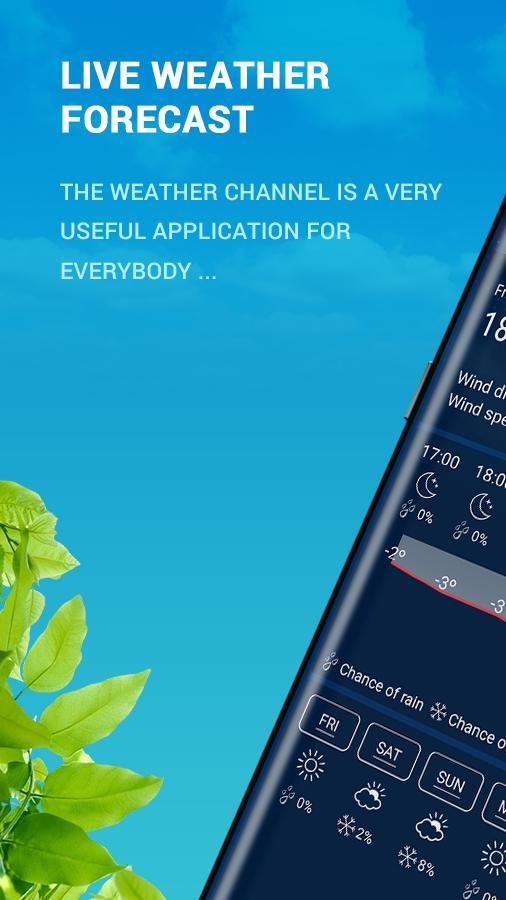Enjoy millions of the latest Android apps, games, music, movies, TV, books, magazines & more. Anytime, anywhere, across your devices.
This is not a stand-alone app! You must have Zooper Widget Pro installed (http://goo.gl/amz7X5) and Media Utilities for the music widgets (http://goo.gl/n7k8bR).
Features:
- Multi languages (Use english for all languages (except for French))
- Lockscreen widget (4x2)
- Home with notifications (4x4)
- Home with weather and agenda (4x4) (Sun revolves around the circle in 24 hours and becomes a moon based on sunrise and sunset)
- Music widget (without cover, with cover and with transparent cover) (4x4)
Installation:
- Download and install Zooper Widget Pro (http://goo.gl/amz7X5) and Media Utilities (http://goo.gl/n7k8bR)
- Configure Media Utilities like the picture.
- Add a Zooper widget via long press on your homescreen (4x4)
- Tap on the widget and when Zooper widget skins list pops up, choose Flat to apply
- Choose your widget
Remarks:
If you haven't a full HD screen (1080x1920), Zooper widget will change automatically scaling in the widget settings. You just need to insert "100" in scaling.
If you resize a widget, the scaling will change. Reput "100" in scaling or find your best scaling ;)
The wallpaper can be downloaded here : http://goo.gl/S8lwDp
If you have any problems, feel free to contact me. Don’t hesitate to put a screenshot if it’s more explicit.
https://sites.google.com/site/guanaco77dev/app/project-x-zooper
-Add some features at the lockscreen widget
1.1 - 20 feb. 2014
- Add lockscreen widget (4x2)
-Bugs fixed



February 14, 2026
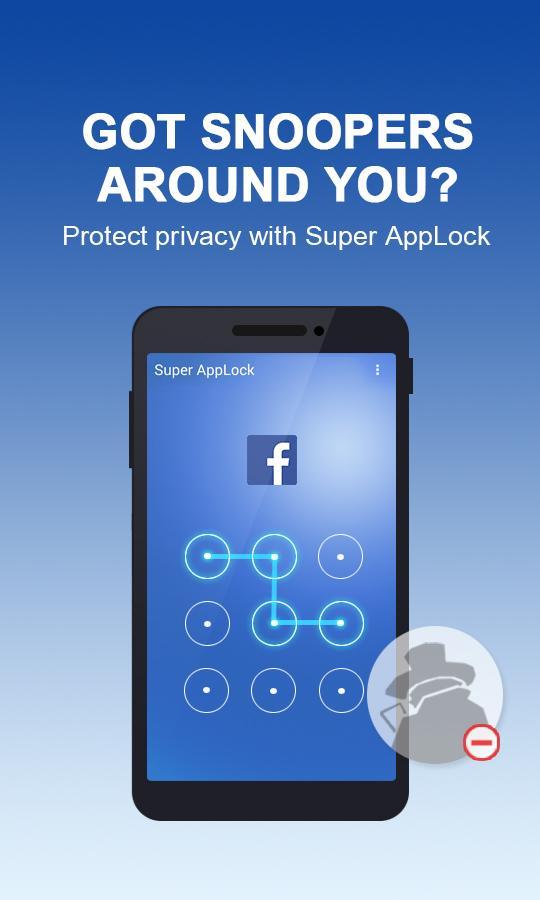
February 14, 2026
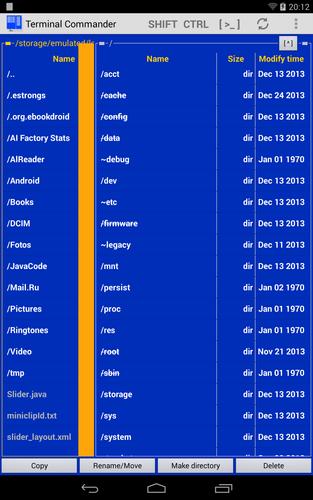
February 14, 2026

February 13, 2026
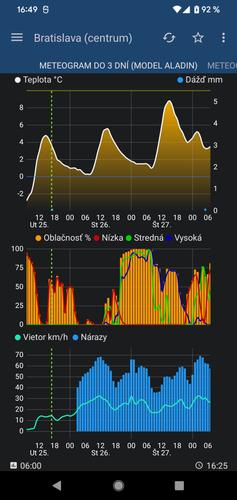
February 13, 2026

February 13, 2026

February 13, 2026
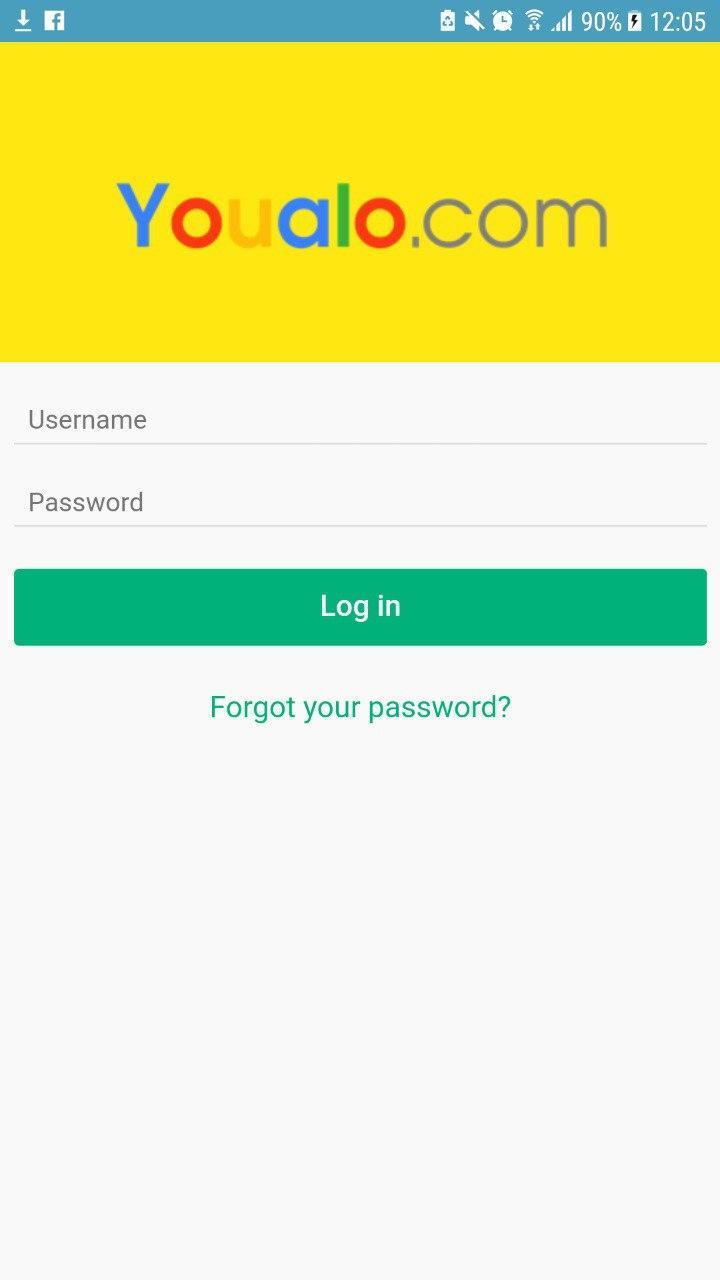
February 13, 2026
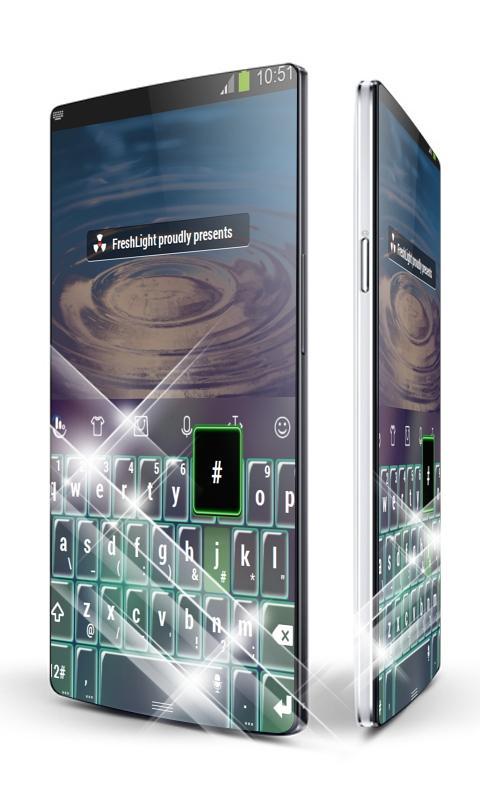
February 13, 2026

February 13, 2026