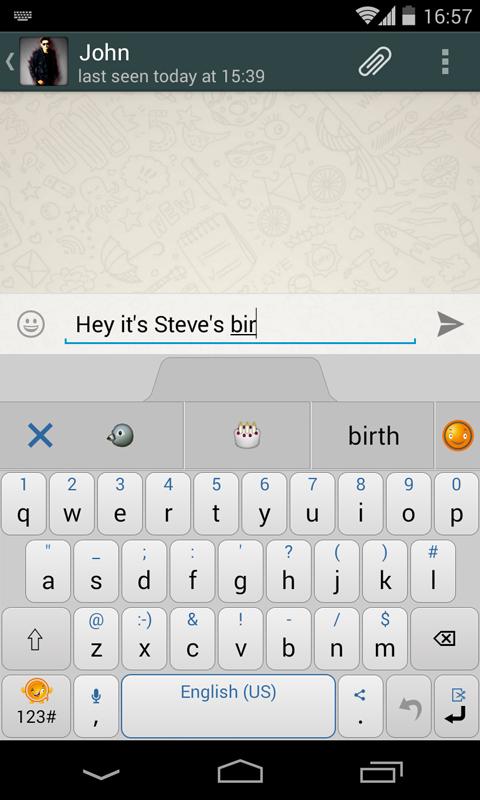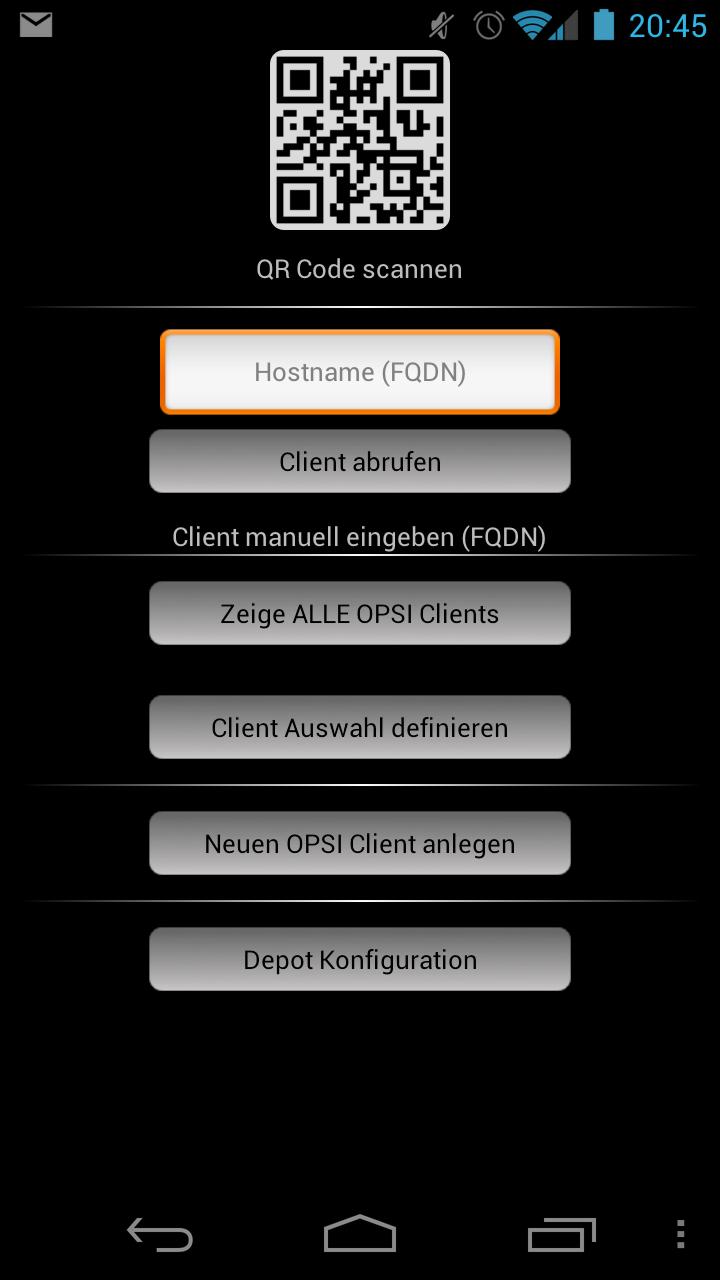
OPSI Admin is a opsi-community project tool for OPSI Server administration.
OPSI Admin is a opsi-community project tool for OPSI Server administration.
REQUIERMENTS:
- A smartphone with Android 2.1+
- OPSI 4.0+
- a wireless access point / 3g network (VPN should work) connected to the OPSI Server
HELP:
- If something isn't working as expected please DON'T leave a negative feedback. Write me an email ([email protected]) or visit https://forum.opsi.org/viewforum.php?f=20. Maybe I can help you.
FEATURES:
- Show Client List and set product actions
- Read client information from Qr Code (requires QRDroid)
- Create new clients and edit existing clients
- Client control (start, shutdown, reboot, popup and OnDemand event)
- View client information (logs, uptime, software audit and Active Session)
- Show Hardware-/Software-Audit
- ....
NOTES:
- If you provided a wrong password for the OPSI Server multiple times the Server blocks your IP. You have to restart opsiconfd to unlock again (at least this works for me.).
- For more information about OPSI visit http://www.uib.de
- If you would like to correct my bad english please also send me an email to [email protected] or visit this site http://crowdin.net/project/androidopsiadmin/invite
If you want to buy me a beer see this:
http://play.google.com/store/apps/details?id=eu.dirtyharry.opsiadmindonate
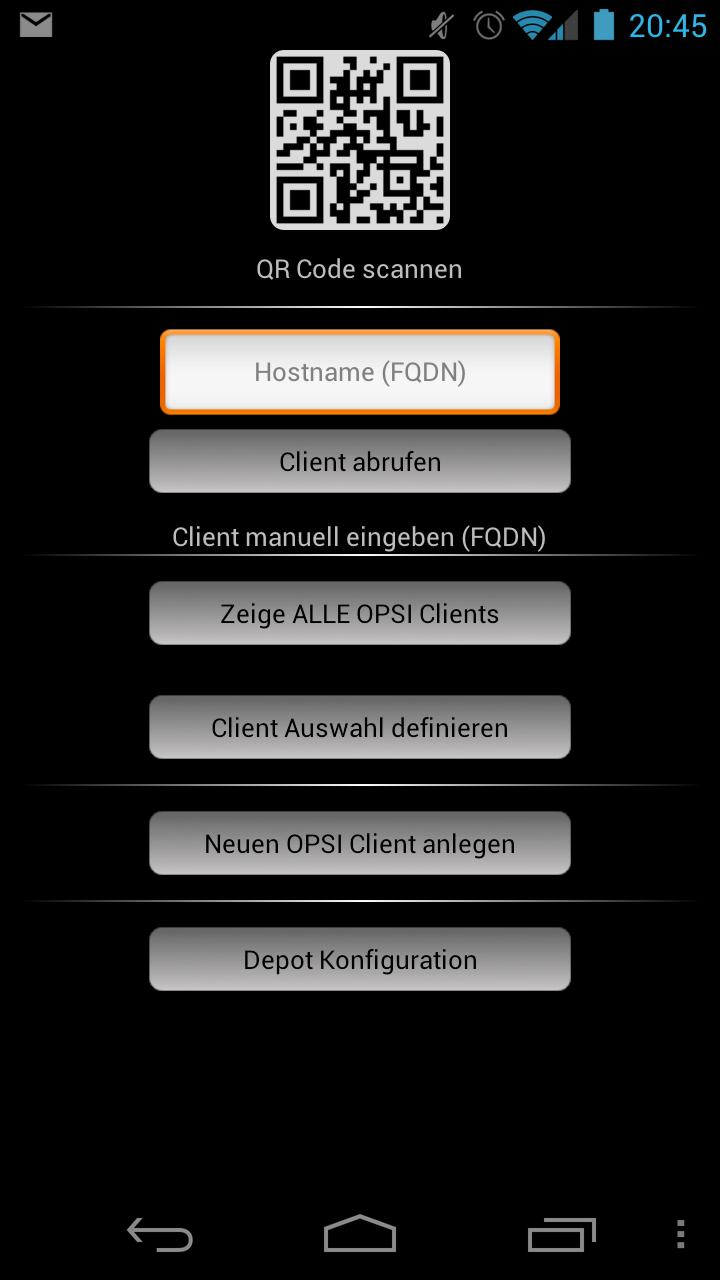
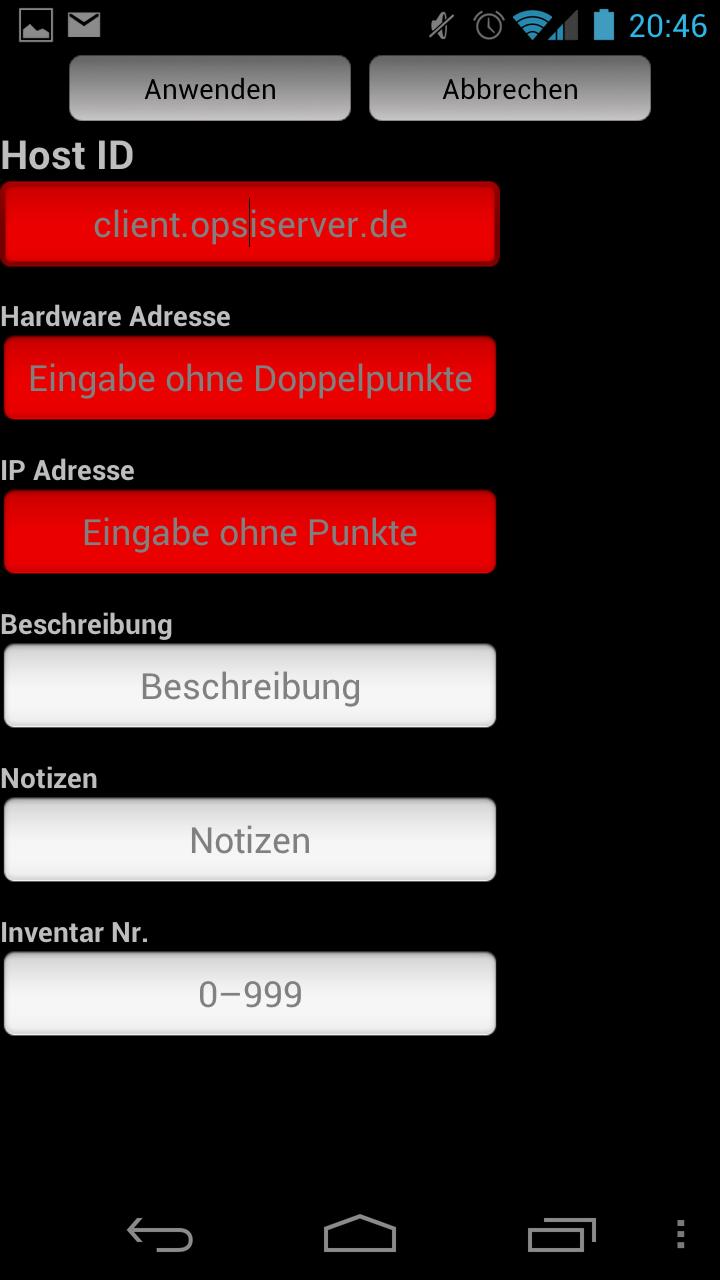
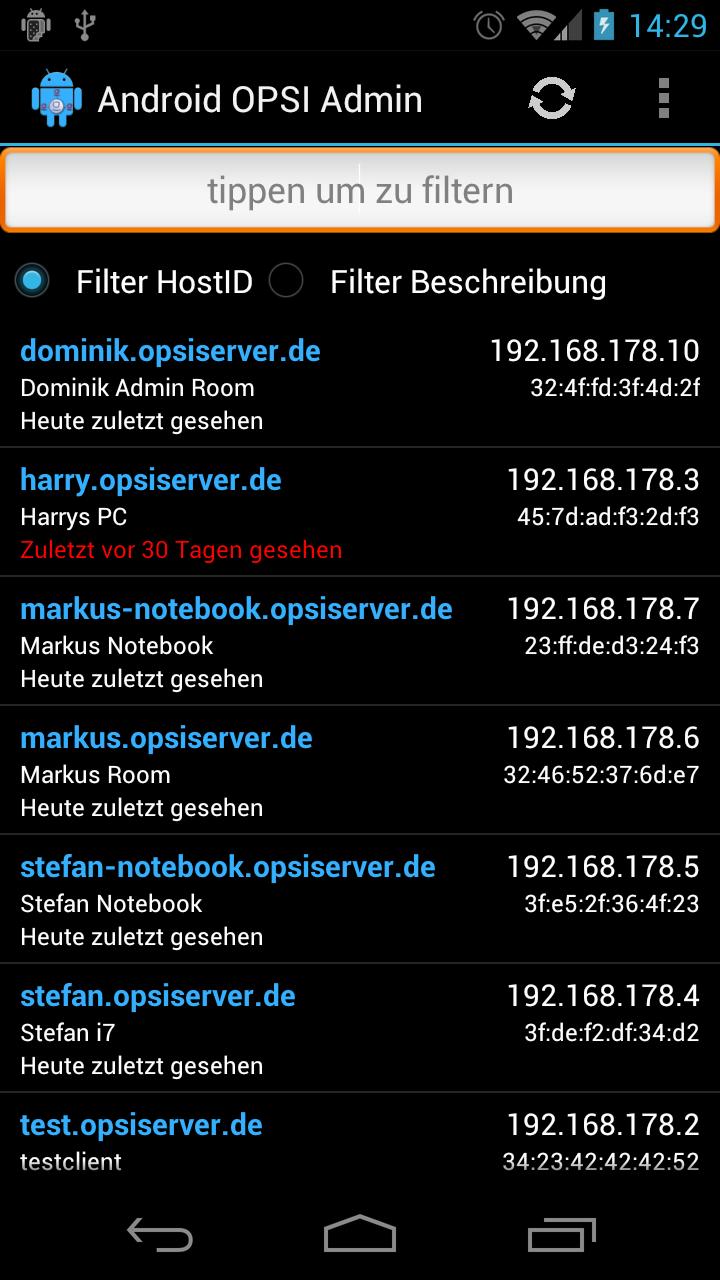
February 8, 2026

February 8, 2026

February 8, 2026

February 8, 2026

February 8, 2026
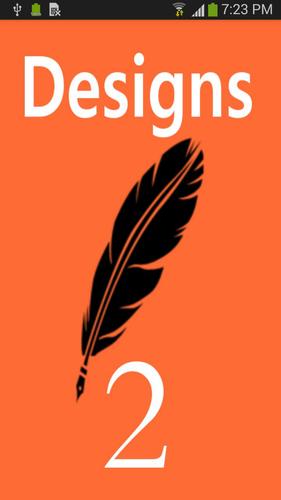
February 8, 2026

February 8, 2026
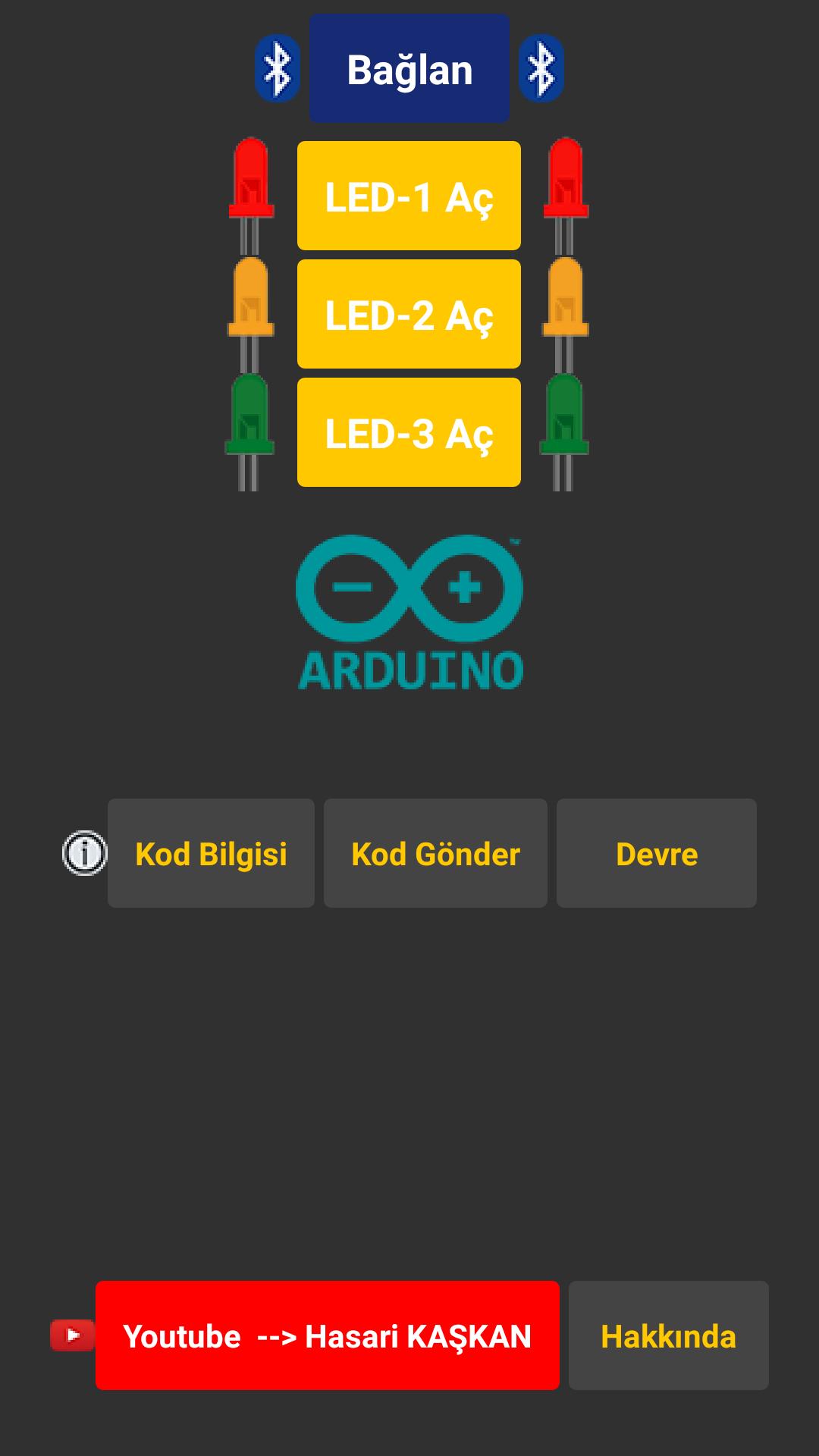
February 8, 2026
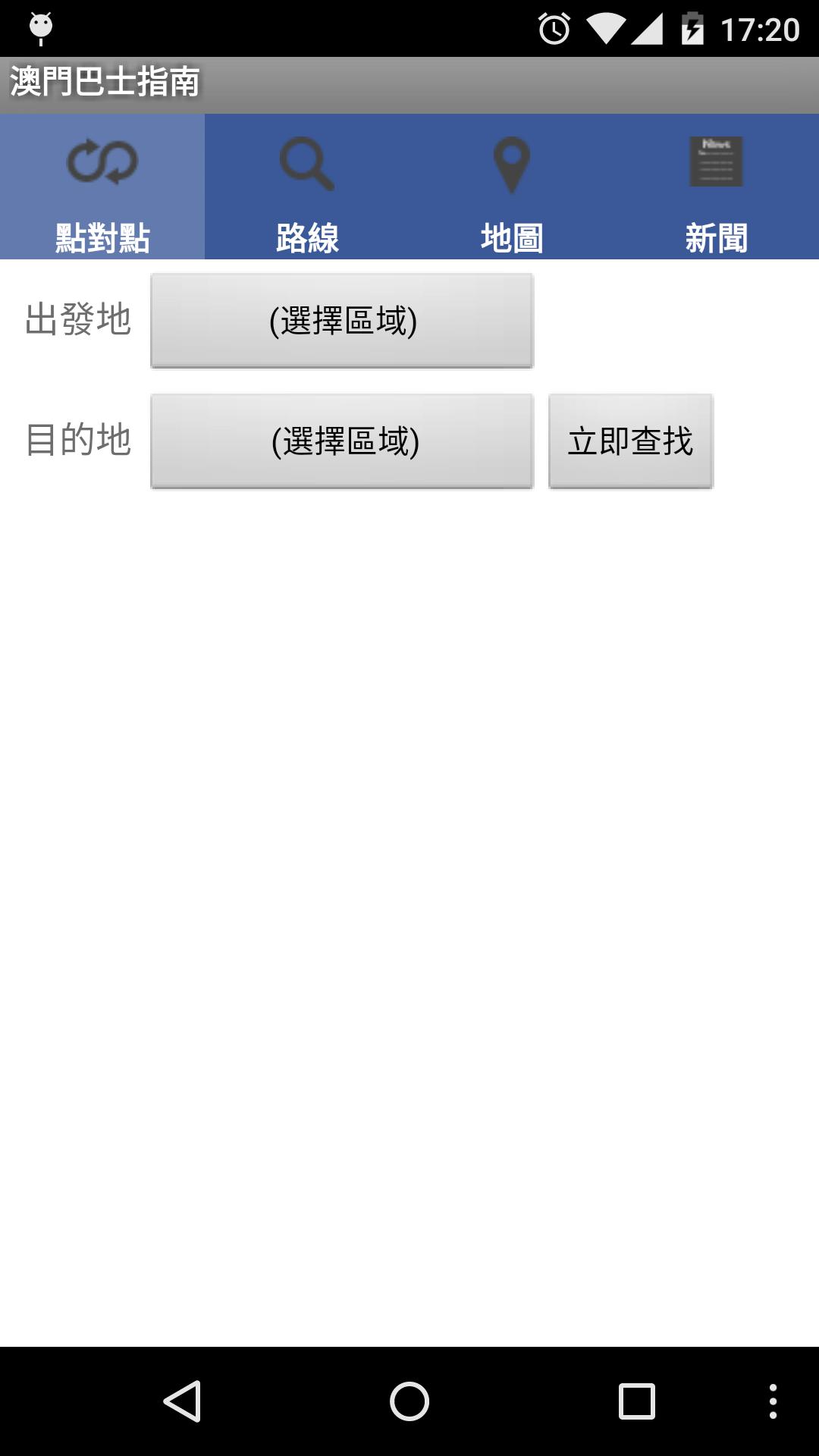
February 8, 2026

February 8, 2026