
Enjoy millions of the latest Android apps, games, music, movies, TV, books, magazines & more. Anytime, anywhere, across your devices.
The DashClock Tasker Extension empowers Tasker to create widgets in DashClock Widget.
Please note: To execute Tasker tasks with a click on the Widget, "Allow External Access" has to be enabled in Tasker. The setting can be found under "Preferences->Misc".
You have to configure DashClock Tasker Extension in DashClock and in Tasker:
- In DashClock you simply add it as Widget
- In Tasker the plugin appers in the Action Category: Plugin. It also has to be configured in this place.
Permissions:
net.dinglisch.android.tasker.PERMISSION_RUN_TASKS
Needed to execute Tasker tasks on click
Custom icons:
Due to limitations of the DashClock API it's currently not possible to integrate custom or Tasker icons. As soon as the API supports it, I will implement it.
DashClock Widget: https://play.google.com/store/apps/details?id=net.nurik.roman.dashclock
Tasker: https://play.google.com/store/apps/details?id=net.dinglisch.android.taskerm
v0.3
- Support for up to 3 widgets
v0.2
- Widget can now launch Tasker tasks on click
- Widget can now be removed on click
- some fixes



February 8, 2026
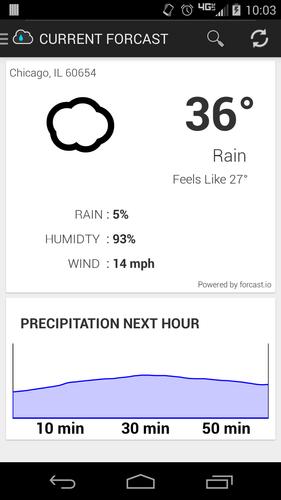
February 8, 2026

February 8, 2026

February 8, 2026

February 8, 2026

February 8, 2026
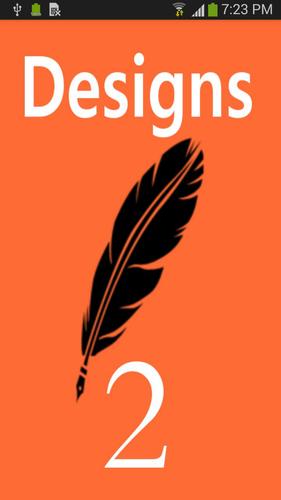
February 8, 2026

February 8, 2026
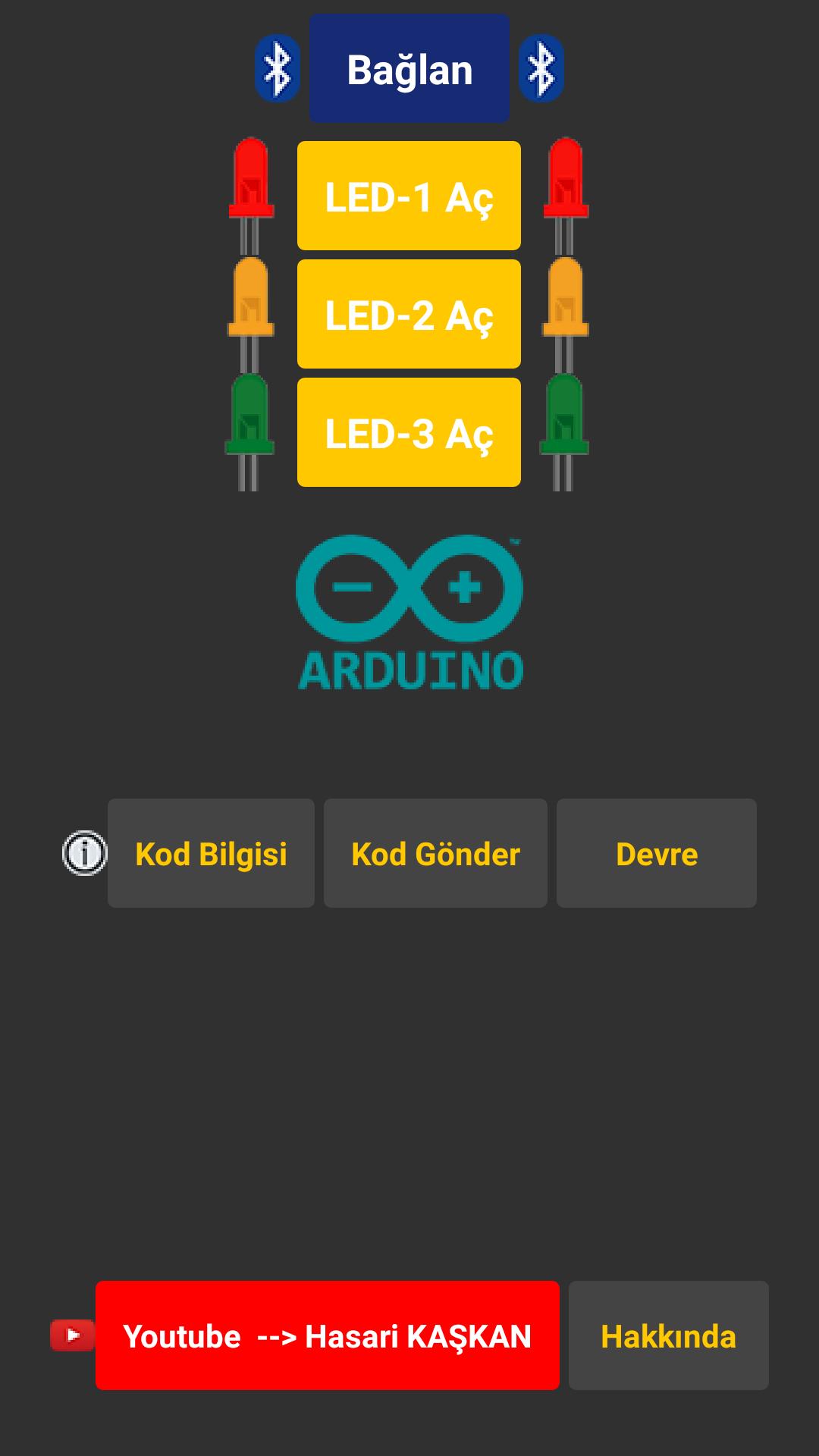
February 8, 2026
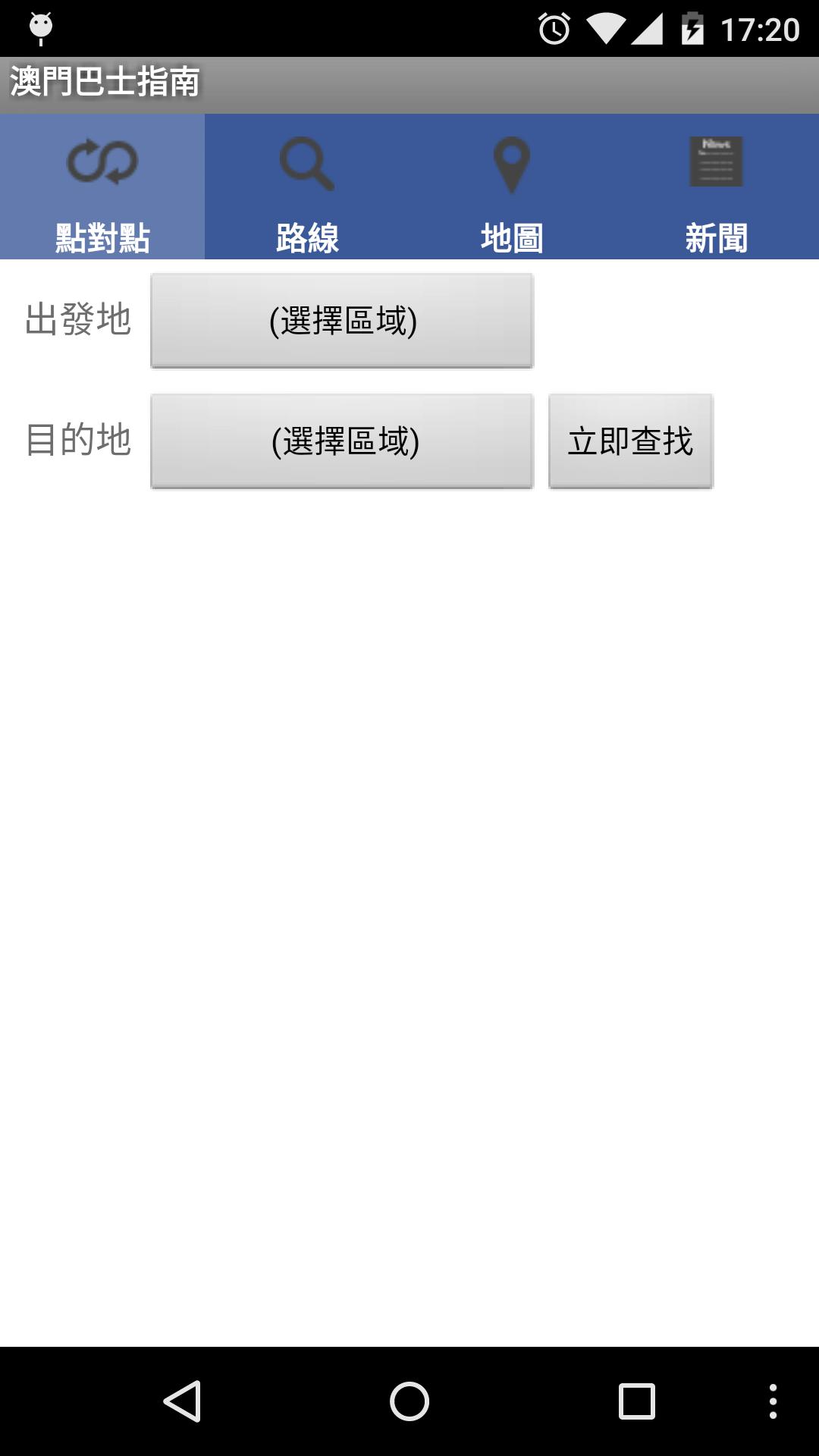
February 8, 2026
